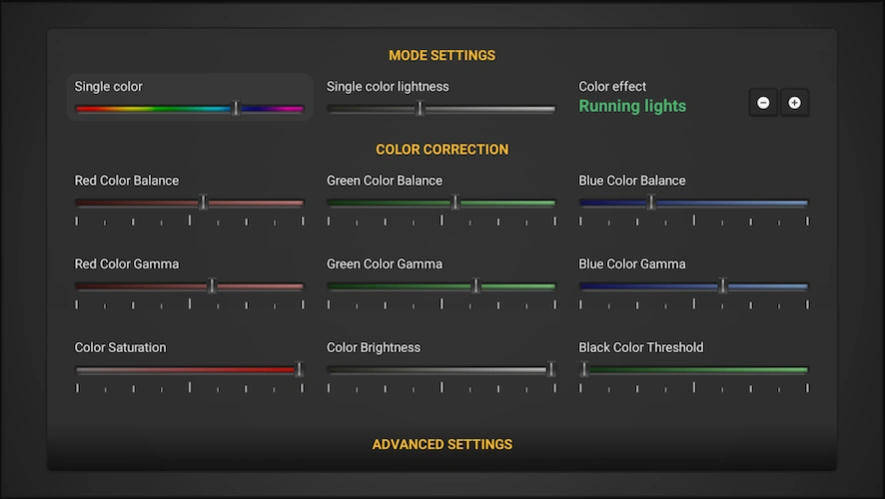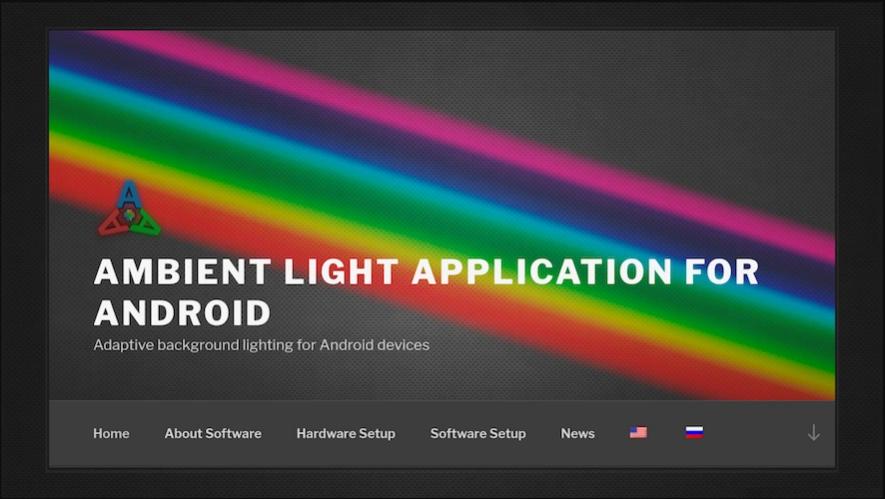Ambient light Application1.2.6
Publisher Description
Ambient light Application -
Adaptive background lighting Ambient light
Adaptive background lighting Ambient light, without exaggeration, an amazing technology. With its adaptive illumination, eyes become less tired when you watch TV in the dark. Also the presence effect enhances, the image viewing area extends, etc. Ambient light is applicable not only to video and photo content, but also to games. The implementation of such a feature on the Android TV set-top box or Android TV based on Android OS above 5.1 (Lollipop) is now possible using the Ambient light Application for Android program.
!!! It is important to know !!!
The picture from the TV tuner is not processed at the Android OS level, the backlight with regular tv channels will not work. The backlight works only in Android OS applications that do not use protected content. 4K performance depends only on the capabilities of the equipment. Unfortunately, programs such as YouTube and Netflix use protected content, the backlight in such programs will not work. This may not work properly on the latest Android 9 Xiaomi firmwares.
Ambient light Application for Android is one of the few programs for Android based devices that allows you to implement Ambient light backlighting directly on your smart TV with no need of PC. There are three operating modes, that are:
SINGLE COLOR MODE – his mode allows you to include all the backlighting with one color selected in the program settings. This mode suits well as a night room lighting, surprisingly changing the familiar interior.
COLOR EFFECT MODE – This is the mode for displaying color effects. Dynamic backlighting can change colors, depending on which preset effect you have selected in the settings.
SCREEN CAPTURE MODE – This is probably the most in-demand mode of the backlight, which allows you to change its colors depending on what content is currently displayed on the screen.
About Ambient light Application
The company that develops Ambient light Application is v.b.aleksandrov. The latest version released by its developer is 1.2.6.
To install Ambient light Application on your Android device, just click the green Continue To App button above to start the installation process. The app is listed on our website since 2024-09-01 and was downloaded 447 times. We have already checked if the download link is safe, however for your own protection we recommend that you scan the downloaded app with your antivirus. Your antivirus may detect the Ambient light Application as malware as malware if the download link to com.sevson.androidambiapp is broken.
How to install Ambient light Application on your Android device:
- Click on the Continue To App button on our website. This will redirect you to Google Play.
- Once the Ambient light Application is shown in the Google Play listing of your Android device, you can start its download and installation. Tap on the Install button located below the search bar and to the right of the app icon.
- A pop-up window with the permissions required by Ambient light Application will be shown. Click on Accept to continue the process.
- Ambient light Application will be downloaded onto your device, displaying a progress. Once the download completes, the installation will start and you'll get a notification after the installation is finished.
Program Details
System requirements
Download information
Pricing
Version History
version 1.2.6
posted on 2024-09-01
Added support for Android 14/15. Bug fixes.
version 1.2.2
posted on 2023-07-03
Bug fixes;
Improved stability;
version 1.0.7
posted on 2020-12-08
Bugs fixed;
Improved stability;
Added support for connecting controllers via WiFi for WeMos D1 R2 boards on ESP-8266 and Node MCU v0.1 on ESP-12 chips (binary versions of firmware for these boards will be posted on the website);
Added gamma settings for each color separately;
Added "Display Frame Rate" setting;
Added "Display Frame Delay" setting;
Improved stability of the black border auto-detection algorithm;
Added solid color pictures in the "Color Test Image" setting.
version 1.0.4
posted on 2019-10-06
Bug fixes;
Improved stability;
Added new settings - “Black Border Detection”;
Added new settings - “Color Smoothing”;
Removed settings - "Color Blur".
version 1.0.3
posted on 2019-04-07
Bug fixes;
Improved stability;
Added color test images;
Changes in color correction settings;